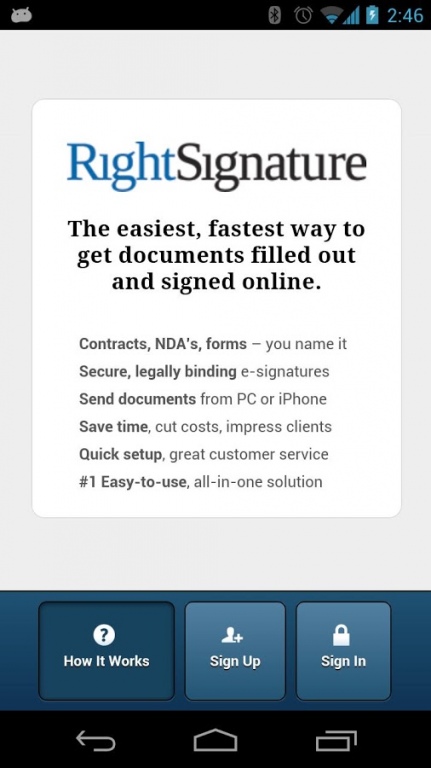RightSignature™ 1.4.2
Free Version
Publisher Description
RightSignature™ is the easiest, fastest way to get documents filled out and signed online. Contracts, NDA’s, estimates, forms – you name it.
The new RightSignature app empowers you to manage and monitor all your e-signature requests on your Android, anywhere, anytime.
★ #1 on Mashable's 10 Essential Tablet Apps for Business ★
BUZZ
"simple, seamless, and secure" –Fox Business
"full-service e-signature solution" –ZDNet
"squarely ahead of competitors" –PandoDaily
“expedites contracts” –Technorati
“Best Apps for Business Travelers” –Business Insider
FEATURES
✔ Send Document Templates for signature
✔ Enter merge data into documents before sending
✔ Check status of signature requests
✔ Receive push notifications for signed documents
✔ View signed documents
____________________
FREE ACCOUNT
This application allows you to create a *FREE* RightSignature account and send up to 5 documents for signature.
SEND DOCUMENTS FOR SIGNATURE
Simply set up Reusable Templates in your RightSignature account from your desktop or laptop. When you’re out and about, open the app on your Android, select a Template, enter merge field data (if any), specify the name and email of each signer, and click Send.
CHECK STATUS OF SIGNATURE REQUESTS
This app gives you real-time statuses of your document requests, showing when documents are viewed, signed, and completed. You can even enable push notifications to be alerted when document statuses are updated.
____________________
LEARN MORE
To learn more about how RightSignature and how e-signatures can boost your efficiency and save you money, visit https://RightSignature.com
About RightSignature™
RightSignature™ is a free app for Android published in the PIMS & Calendars list of apps, part of Business.
The company that develops RightSignature™ is RightSignature. The latest version released by its developer is 1.4.2. This app was rated by 3 users of our site and has an average rating of 2.0.
To install RightSignature™ on your Android device, just click the green Continue To App button above to start the installation process. The app is listed on our website since 2014-10-16 and was downloaded 40 times. We have already checked if the download link is safe, however for your own protection we recommend that you scan the downloaded app with your antivirus. Your antivirus may detect the RightSignature™ as malware as malware if the download link to com.rightsign.android4 is broken.
How to install RightSignature™ on your Android device:
- Click on the Continue To App button on our website. This will redirect you to Google Play.
- Once the RightSignature™ is shown in the Google Play listing of your Android device, you can start its download and installation. Tap on the Install button located below the search bar and to the right of the app icon.
- A pop-up window with the permissions required by RightSignature™ will be shown. Click on Accept to continue the process.
- RightSignature™ will be downloaded onto your device, displaying a progress. Once the download completes, the installation will start and you'll get a notification after the installation is finished.